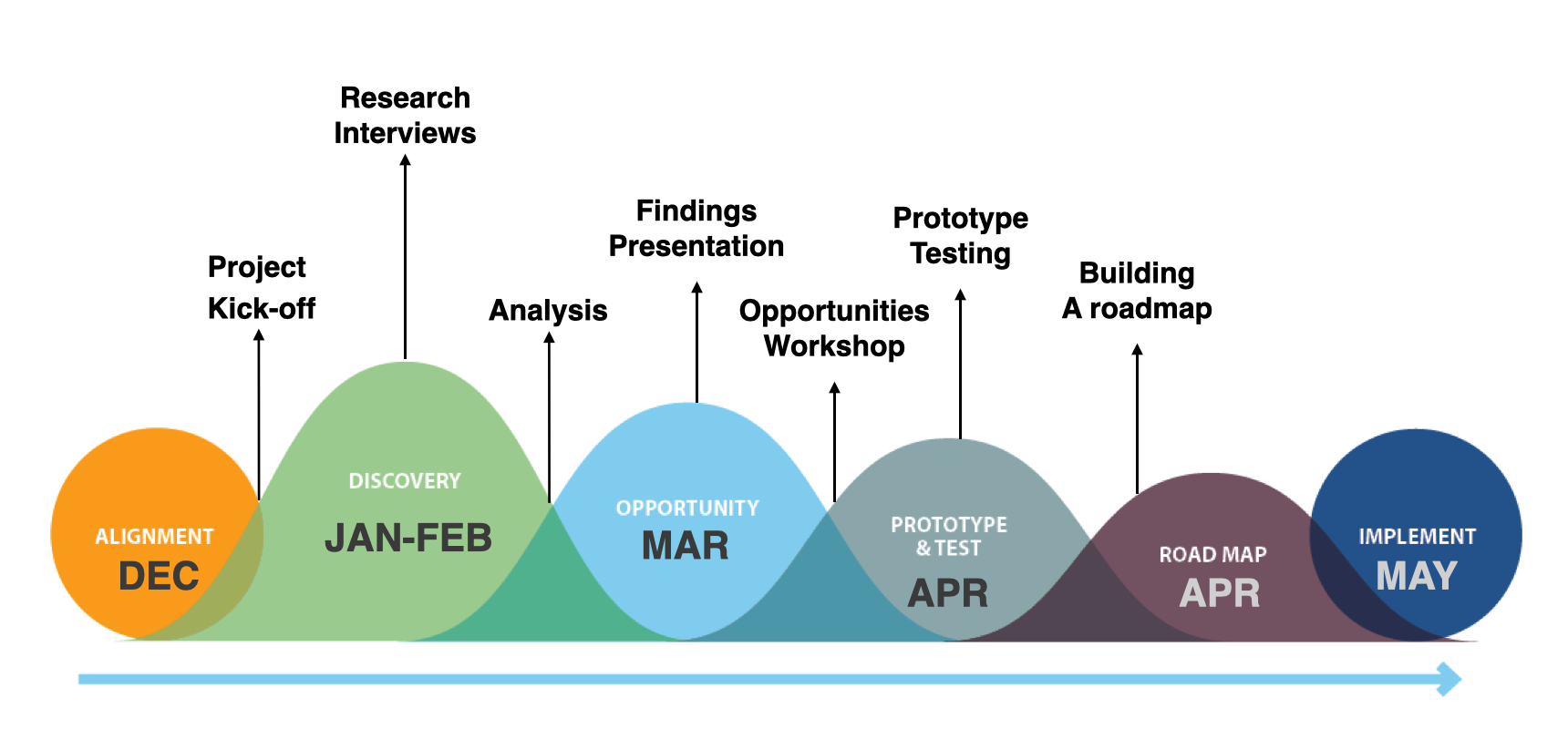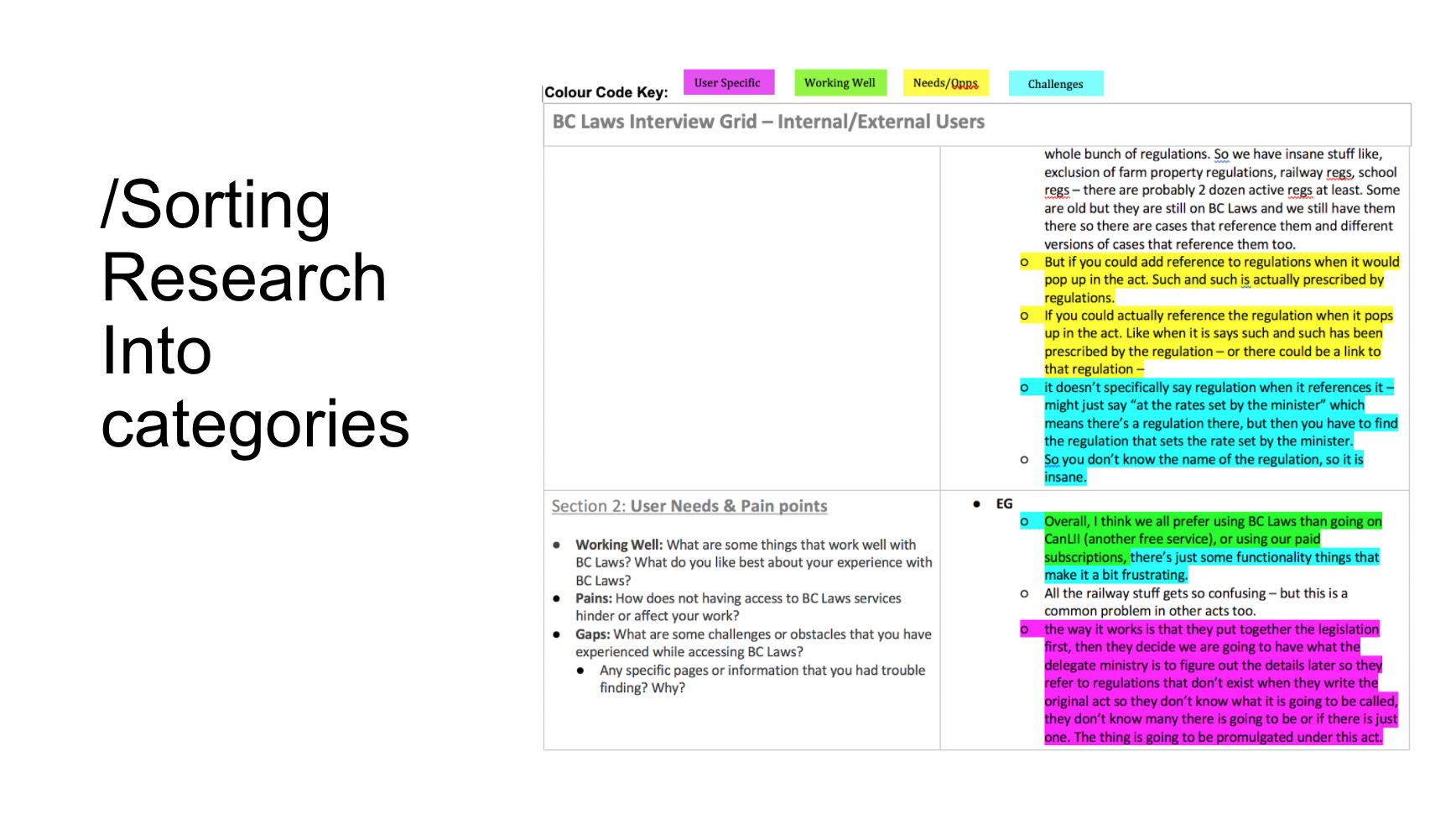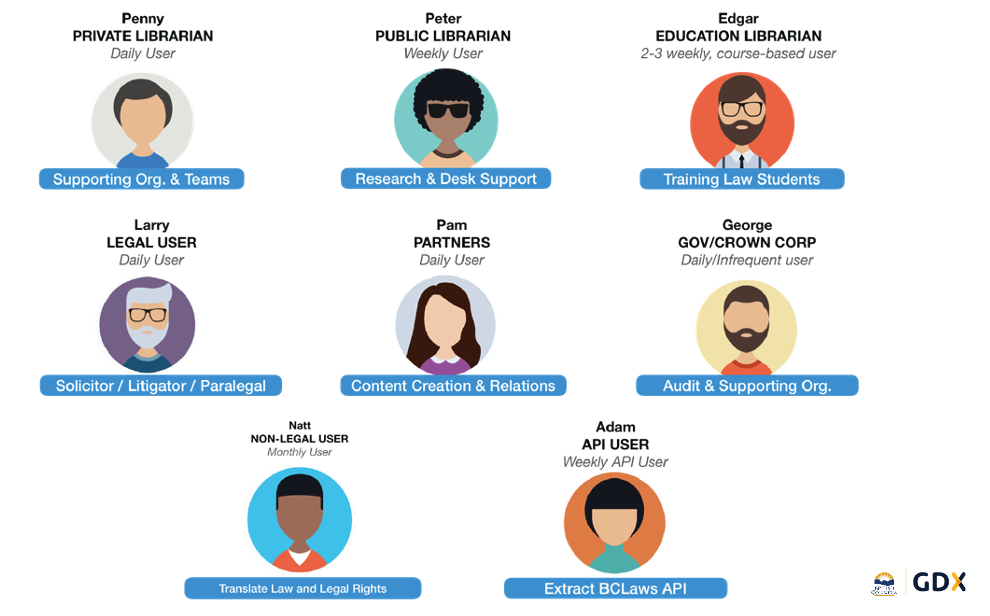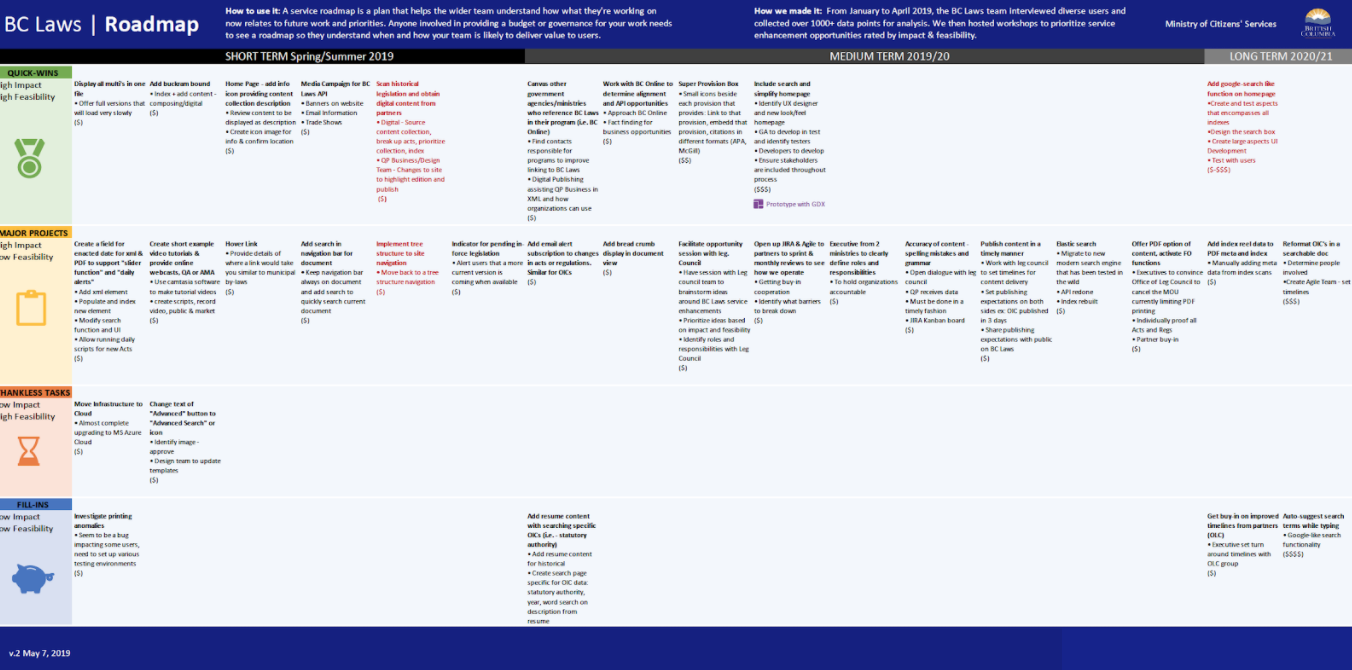Legal Design: Collaborating with Lawyers to Improve Access to Justice Laws
In this Project, I led, trained and mentored business and technology teams within the Government of BC to understand the current experience users have with BC Laws.
This was a unique project as there was a dual goal of not only redesigning the website but to help the team build capacity for user experience research and design within BC Laws so that the team can continue future UX work on other digital solutions.
Teammates
Service Designer
Business Managers
Technology Managers
Developers
Program Director
My Approach
Service Design Model approach for BC Laws: Alignment, Discovery, Opportunities, Prototype & Test, Roadmapping and Implementation
For this project, I introduced the team to adopt a service design approach that introduces empathy to solve difficult business problems in order to create and test sustainable outcomes that work for real people and organizational goals. This involved leading and mentoring the team through the end-to-end process in discovery, opportunities, prototype, testing, roadmapping and implementation.
DEFINING THE PROBLEM
Project Goals
What is BC Laws? Why should we care?
Originally established in 1859 with an official printed format, BCLaws.ca is the official website by the Government that gives the public access to every public act, and regulation currently in force in the province of British Columbia. This include new and recently amended laws that have yet to be published in official print formats.
While the website is made for the general public, policymakers and the legal community frequent the website to quickly search, navigate and access legal material for their day-to-day work activities. In this website refresh, the BC Laws team is interested to be able to design service improvements and new service offerings based on deep and comprehensive understanding of user needs.
Problem solving focus
Understand the user journey, needs and challenges related to accessing BC legislation
Support the transition from internally-driven design and technology advancements to a user-centered approach
Provide recommendations for future feature enhancements based on needs of citizens and key stakeholders
PHASE 1: DISCOVERY
Understanding the Problem through a human-centered lens
Who are we designing the website for?
I hosted a brainstorming session with different parts of the organization from business to technology teams to tap into stakeholder knowledge about our current user base and how they interact with our website.
By consolidating collective understanding of partners, project research goals, and user segments, we were able to clarify and refine a more focused ux study goal.
The Research Focus was:
How might we enhance accessibility and trust for the diverse and dynamic user segments of BC Laws to deliver a leading edge government service?
I led the team to complete the Research Plan Canvas which helps us plan human-centered design research.
Conducting human-centered Research
In the field, speaking with real users to understand their journey, motivations, needs and pain points.
Contextual Inquiry, 1:1 user interviews, co-design workshops
Before heading onto the field to speak with real users that use our website, I trained and mentored our internal team of stakeholders on the best practices on how to conduct user research.
How we compiled and sorted UX Research
After completing all the ux research sessions, our team team had collected over 1000 data points. I compiled our teams findings together, sorted and coded them into our main user theme categories to setup the foundations for a deep dive analysis workshop.
Creating Personas and User Stories to represent background, motivations , goals and values
I then hosted a Service Design workshop where we sifted through all the coded data to create personas and user stories. This helped our team design better services grounded on real user expectations.
The outputs of the workshop resulted in the creation of Personas based on real user needs across the UX research interviews we conducted with the legal community.
PHASE 2: OPPORTUNITIES
Creating “How Might We” Opportunities based on user pain-points
I hosted an in-person workshop to bring the team together to prioritize opportunities based on Impact and Feasibility
Translating Requirements into Technical Documentation
In the opportunities, our team worked together to generate creative and innovative ideas to tackle major challenges that were identified in our human-centered research gathering activities in the field speaking with lawyers, legal assistants, policymakers, librarians that use the Law website regularly for their day-to-day jobs.
PHASE 3: ROADMAPPING
Creating a Roadmap
Based on the prioritization, I mapped the short, medium, and long-term website redesign priorities onto our team roadmap.
The roadmap identified timelines (short, medium, long-term) along with impact & feasibility.
Together, we learned how to strategically focus our attention on high value items that is high impact and high feasibility that would help us advance our business goals at BC Laws.
This not only benefits our immediate team, but anyone involved in providing a budget or governance for our work will need to see this roadmap so they understand when and how our team is likely to deliver value to users.
Roadmap purpose: I led to team to create a roadmap that would help the wider team understand how what they’re working on now relates to future work and priorities.
How would users navigate and find legal content?
The team identified a series of steps the user takes to search for information on our website by mapping out the user flow.
This technique helped us better ground decisions to consider who the use is, what they see, do and what the next interaction is.
Paper prototyping
I prepared a workshop for the team to generate a low-fidelity prototype on search functions on the redesigned website.
The advantages of this techniques:
Understand what would the solution actually look and feel like
Test ideas early on before development
Focus on interactions
PHASE 4: PROTOTYPE
Gaining early validation
Our team went back into the field and conducted prototype testing with users of our website.
In total we tested with 14 users, 3 task scenarios which allowed us to quickly test our assumptions and validate our ideas. We were able to uncover problems that were not obvious to our designers.
PHASE 5: PRESENTATION & GAINING BUY-IN
High Value Human-Centered Solutions
Our team presented the final insights presentation to the executive of the program and gained buy-in for implementing features on our roadmap.
Based on our iterative research studies, I connected the dots on user behaviour patterns to identify the top user needs and opportunities theme to focus on.
Need 1: Better Display Options UI
“ One thing that would be very helpful, when statutes are presented as an integrated whole and not in sections” - Legal User
Opportunities:
Display multi’s in one file
Display references/citations
Better display of point in time for historical laws
Need 2: Additional Content
“Add notes for historical ones we have consolidated, do we have the annual statues as well? You have my vote on that.”
- Education Librarian
Opportunities
Adding more historical content for Gazette II, Statutes, Acts, older OIC’s helps researchers compare how the law has changed
Need 3: Training
“ I think the search functions are very powerful and I think you can do more to make sure people know about them. ”
- Government Partner
Opportunities
Provide how to guides on search functionalities
Create short tutorials on how search functionalities (ex: Docu-Sign Training)
Training modules for different types of staff - introductory, intermediate and senior levels